Startup Delayer comes with support for several languages. In order to change Languages, use the Options button in the top right of the main Startup Delayer window.
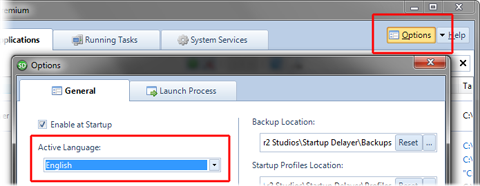
Upon clicking the Options button, a window will be displayed. Ensure that the General tab is selected and then locate the dropdown entitled Active Language. Once the dropdown has been used to select a language, it will be applied to the Startup Delayer interface upon clicking the Save button.
Language selection choice is maintained per Windows user account and can be modified whenever required.
ativan australia
clonazepam australia
stilnox australia
xanax australia
zopiclone australia